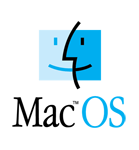Our tablet and iPad training courses teach you to use your devices with confidence
SYDNEY iPAD TRAINING RYDE
Have you bought your first tablet (Microsoft Surface Pro, Apple iPad, Samsung Galaxy tablet or Levovo Tab) and not sure how to use it correctly? Are you sick of asking your children, family or friends for help? Or have you muddled along for a while but just don’t feel that you’re getting the most from your tablet?
Whether you’re using your tablet (Microsoft Surface Pro, Apple iPad, Samsung Galaxy tablet or Levovo Tab) for work or pleasure we understand how important it is that to get setup and going quickly and efficiently.
We truly believe that ‘you can’t know what you haven’t been taught’, which is why we sit down with each customer to understand what they would like to achieve whilst also suggesting relevant programs and features to best utilise their tablet. After agreeing our objectives we split them into easy to understand ‘bite sized’ pieces to create your personalised tablet tuition and training program. To ensure that you don’t miss a thing along the way, Rick will write it down with you step by step so you have it as a reference guide when you need it.
Our tablet and iPad training services and expertise
With tuition and training experience across all major hardware brands including Apple, Samsung, LG, Sony, Lenovo and all major operating systems (Android and iOS) we pride ourselves on delivering the best local service.
Common areas for tuition and training
- Tablet and iPad registration and Setup
- Email setup and tuition
- Apps: guidance, setup and tuition
- Internet tuition
- Antivirus and device security
- Google suite: learn how Google can change your digital life
- Siri and Google Now Voice command controls
- Photos and sharing
- Maps, Navigation and GPS
- Cloud storage: iCloud, Google Drive, One Drive etc
- Facebook and social media; learn how to use and control app notifications
- Whatsapp, Facebook messenger and online communication services
- Video streaming services: Netflix, Stan, Foxtel Now etc
- Catch Up TV: ABC iView, SBS Online, 9Now etc
Common tablet and Ipad training questions
Q: I’ve bought a new iPad (or any tablet) but my data is still on my old one. Can you move the information across and setup my new iPad so it works like the old one?
A: Of course. At Tech Home Help we can migrate all of your old data and programs across to your new Tablet or iPad so that you can concentrate on fully utilising your new Tablet or iPad.
Q: Recently my Samsung tablet hasn’t been working as usual and I don’t know why. Can you diagnose and fix the problem?
A: Certainly. At Tech Home Help our service team can diagnose and suggest repair options for all Tablet or iPad issues. Once a diagnosis is completed we will call you directly to discuss costs and options before proceeding with any work. Once completed your Tablet or iPad will be personally delivered to your home and installed leaving it ready to use.
Q: I have important pictures and data stored on my tablet that I want to keep safe and protected. Are you able to assist in protecting my valuable photos?
A: Yes certainly. At Tech Home Help we can work with you to regularly backup your Tablet or iPad whilst safely storing your existing photos, documents and other data.
Q: I’m don’t have antivirus software installed on my iPad (or any tablet). Is it necessary? I need further malware protection but know nothing about it. Can you help me find a suitable iPad anti-virus software and install it?
A: We can. At Tech Home Help we can explain, supply and install the best in antivirus and malware software ensuring ultimate protection for you on the internet.
Q: I’m really busy at work and don’t have time to drop my off device / computer for repair. Do you offer a pickup and drop-off service?
A: We certainly do! At Tech Home Help we are all about ultimate convenience so will come directly to you. If we can’t repair on the spot we will take away and return your repaired Tablet or iPad/laptop directly to you.
Q: The email app on my tablet keeps crashing. Are you able to fix this?
A: Of course. At Tech Home Help we can resolve issues across most major software packages to ensure that you can get back to it ASAP.
Q: I’m struggling to install my new printer and connect it via Wi-Fi to my tablet. Can you help?
A: Of course. At Tech Home Help we can assist in all areas of printing from product selection, installation and setup of wireless printing across all your compatible devices.
Q: I’m using an email supplied by my internet service provider but am dissatisfied with them and want to move. Can you help to move my email to another email account?
A: Yes we sure can. At Tech Home Help we can work with you to setup and migrate old emails accounts to new providers such as Google, Hotmail etc.
Q: My friend says that I can receive emails on my mobile phone and my tablet. How do I do this? Can you set this up for me?
A: At Tech Home Help we can connect all compatible devices (Computers or Laptops, Mobile phones and iPhones, tablets and iPads,) ensuring that you never miss an important email again!
Q: I’ve had my iPad for over 5 years and would like to upgrade but have no idea what I need or what I should buy. Do you offer advise on the best tablet to buy?
A: We certainly do. Tech Home Help was setup to provide a full assistance service offering repairs, tuition and advise. As part of our service we will take the time to understand your needs and objectives before creating a personally tailored plan for you including best devices and most suitable plans for your usage.
Q: I’ve recently upgraded my iPad but am struggling to use it. Do you offer iPad training?
A: Of course. At Tech Home Help we offer one on one or group tuition and training across all technology, brands and operating systems in your home.
Tech Home Help – Tablet and iPad training.
Tech Home Help is owned and run by Rick Burrows. Working from his home office in Epping on Sydney’s Northern Suburbs, for the past 15+ years Rick has been providing technical support and computer repairs for all devices including desktops and laptops, tablets, and mobile phones.
- We come to you. Experience our in-home computer support service.
- We are locally run and owned working in your community each and every day.
- A full personal tailored service for you: we can provide assistance across all stages of the technology process from advice prior to purchase, setup and installation, repair and maintenance, tuition and training and ongoing phone support plus we could save you money by tailoring your phone and internet packages to meet your needs!
- Full 12-month parts and labour guarantee.
- Safe trustworthy support: to ensure that you are fully protected all of our team have full criminal records clearance.
Call 0476 591 673 SMS 0476 591 673 Online Enquiry »
We take care of all your computer repairs & tech training requirements.